나무 숲
Http통신 vs Socket통신 본문
목표
- Http 통신, Socket 통신 방식에 대한 이해
- 관련 예제
네트워크를 통한 서버와의 통신 방식은 크게 http통신과 socket통신으로 나뉜다.
1. http 통신
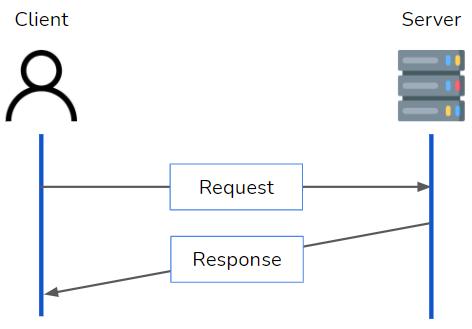
Client의 요청(Request)이 있을 때만 Server가 응답(Response)하는 단방향 통신으로, 응답을 받고나면 연결이 종료된다.
ex. 버튼 클릭 시 선택된 컨텐츠 보여주기
REST?
- REpresentational State Transfer
- Request에 따른 API를 구조화하는 가장 표준화된 방법으로, Http 방식에 기반을 둔다
- Statetlessness: Client와 Server가 서로의 State를 알 필요가 없다 (Client와 Server가 분리되어 있어 각 부분에서 코드가 변경되어도 서로에게 영향이 없다)
Make Request from Client
-
HTTP verb (Http Method / 요청 Method): 어떤 Operation?
- GET: 특정한 또는 집합의 resource를 얻는다
- POST: 새로운 resource를 생성한다
- PUT: 특정 resource를 업데이트한다
- DELETE: 특정 resource를 삭제한다
-
Header: Request에 대한 정보를 함께 전달
- Accept (field): 서버에서 받을 수 있는 content의 type으로, client가 server로부터 처리할 수 없는 data는 받지 않도록 보장한다
- MIME Types: Accept field에서 content type을 명시하는 옵션들. type과 subtype이 / 로 구분되어 나타난다.
- ex. text/html, text/plain, application/json
- 만약 client가 text/css를 요청했으나 text/plain을 받는다면 content를 인식할 수 없다.
-
Path: Resource가 있는 주소, 경로
-
Convention: Path의 첫 번째 부분은 복수형(Plural form)으로 나타내는 것이 이해하기 좋다.
ex. fashionboutique.com/customers/223/orders/12
-
-
Body(optional): Data를 포함한 메세지 내용
Send Response
1. Content Types
- Server가 Client에게 data payload를 보낼 때, MIME Type의 content-type을 header에 포함해야 한다.
- Operation 결과에 대한 정보
Scenario
모든 Customer를 GET하기 위한 Request:
GET http://fashionboutique.com/customers
Accept: application/jsonResponse header 예시:
Status Code: 200 (OK)
Content-type: application/jsonPOST를 통한 신규 customer 생성:
POST http://fashionboutique.com/customers
Body:
{
“customer”: {
“name” = “Scylla Buss”,
“email” = “scylla.buss@codecademy.org”
}
}Server에서 해당 객체에 대한 id 생성 후 아래 header로 client에게 반환:
201 (CREATED)
Content-type: application/jsonPUT을 통해 특정 customer의 data 갱신:
PUT http://fashionboutique.com/customers/123
Body:
{
“customer”: {
“name” = “Scylla Buss”,
“email” = “scyllabuss1@codecademy.com”
}
}id로 customer를 특정한 뒤 DELETE:
DELETE http://fashionboutique.com/customers/123Response로는 Status Code 204를 반환하여 해당 id의 객체가 더이상 존재하지 않음을 전달할 수 있다.
2. socket 통신
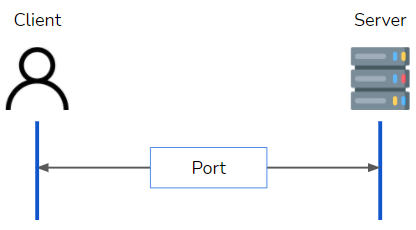
Client와 Server가 지정된 Port를 통해 연결되어 실시간으로 데이터를 주고받는 양방향 통신
ex. 실시간 스트리밍, 채팅, 온라인 게임
Web socket?
- Socket 아이디어의 확장으로, http와 다르게 ws:// 또는 wss:// 을 사용한다.
- 2011년에 표준화되었으며, 서버↔브라우저, Peer↔Peer(P2P), 브라우저↔브라우저 사이의 데이터 교환에 유연한 프로토콜
- 서버가 항상 통신에 open된 상태로, 데이터는 필요할 때 즉시 브라우저로 push될 수 있다.
- 가장 잘 알려진 Web socket framework는 Socket.io
- Stateful protocol: Client와 Server중 한 쪽이 Connection을 종료하거나 끊겼을 때, 양쪽의 연결이 종료되며 그 전까지는 계속 연결되어 있다
Example
1. WebSocket object를 생성
- new WebSocket(require: url, optional: protocols);
var exampleSocket = new WebSocket("wss://www.example.com/socketserver", "protocolOne");
console.log(exampleSocket.readyState); //CONNECTING
console.log(exampleSocket.readyState); //OPEN. Connection established2. Server에 Data 전송
- Connection은 비동기이며, 실패하는 경우가 있으므로 Socket 생성 후 즉시 Send되지 않을 수 있다. 따라서 Event handler onopen으로 연결된 뒤 데이터를 전송할 수 있도록 한다.
exampleSocket.onopen = function (event) {
// Construct a msg object containing the data the server needs to process the message from the chat client.
var msg = {
type: "message",
text: document.getElementById("text").value,
id: clientID,
date: Date.now()
};
// Send the msg object as a JSON-formatted string.
exampleSocket.send(JSON.stringify(msg));
// Blank the text input element, ready to receive the next line of text from the user.
document.getElementById("text").value = "";
};
3. Server에서 메세지 수신
- WebSocket은 Event-driven API이므로 메세지 수신 이벤트가 발생하면 동작을 처리할 수 있다.
exampleSocket.onmessage = function (event) {
var f = document.getElementById("chatbox").contentDocument;
var text = "";
var msg = JSON.parse(event.data);
var time = new Date(msg.date);
var timeStr = time.toLocaleTimeString();
switch(msg.type) {
case "id":
clientID = msg.id;
setUsername();
break;
case "username":
text = "<b>User <em>" + msg.name + "</em> signed in at " + timeStr + "</b><br>";
break;
case "message":
text = "(" + timeStr + ") <b>" + msg.name + "</b>: " + msg.text + "<br>";
break;
}
if (text.length) {
f.write(text);
document.getElementById("chatbox").contentWindow.scrollByPages(1);
}
}
4. Connection 종료
exampleSocket.close();Reference
- https://www.pubnub.com/blog/websockets-vs-rest-api-understanding-the-difference/
- https://www.codecademy.com/articles/what-is-rest
- https://www.geeksforgeeks.org/what-is-web-socket-and-how-it-is-different-from-the-http/
- https://developer.mozilla.org/en-US/docs/Web/API/WebSockets_API/Writing_WebSocket_client_applications
'Career > 웹' 카테고리의 다른 글
| easing cheatsheet (0) | 2021.06.23 |
|---|---|
| Javascript TDD (0) | 2020.12.06 |
| Javascript 공부 소스 (0) | 2020.11.08 |
| FE 기술면접 대비 / 호이스팅Hoisting (0) | 2020.11.01 |
| FE 기술면접 대비 / 브라우저가 웹서버로 요청을 보내는 과정 (0) | 2020.10.15 |



